PROTECT YOURSELF FROM DATA BROKER LEAKS
Every organization will leak your data eventually. Their profit motive may get in the way of security. They may not pay high enough to ensure quality people are employed. Therefore, your goal should be to only give your data to services which are absolutely necessary. Remember: if the service is free, you and your data are the product being sold.
What about all the organizations you give your data to without even knowing it? A data broker makes money by collecting yours and many others’ data and then selling it. Here is how you keep your data out of their leaky databases.
Prevention - Chrome
- Open up Settings
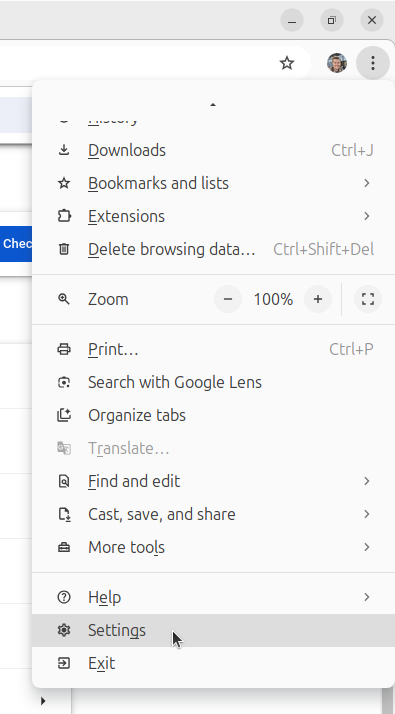
- Open the “Privacy and security” tab
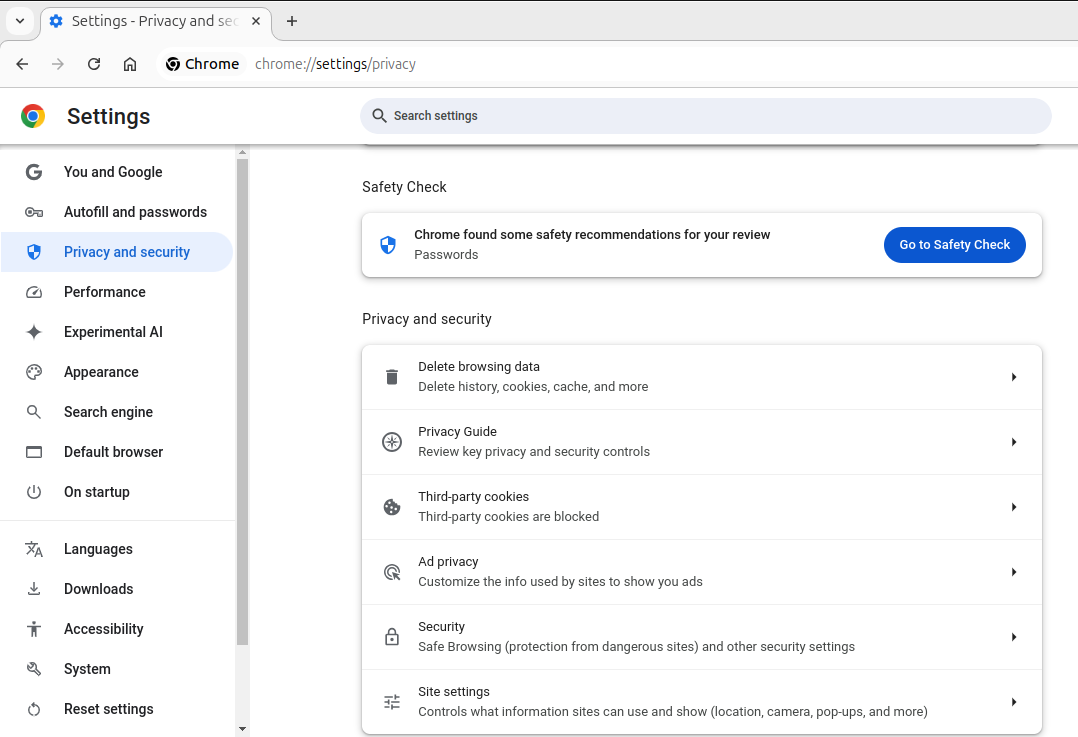
- Click the first item “Delete browsing data”. Click the “Delete data” button to delete all of the data
your browser is storing for various websites, including data brokers. This will log you out of all the websites.
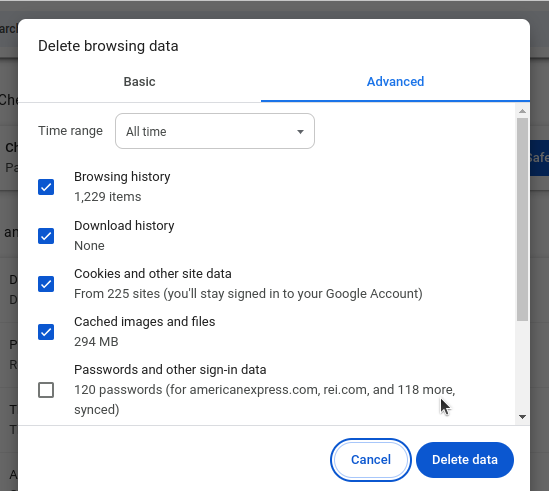
- Click the “Third-party cookies” list item. Scroll down and select the “Block third-party cookies” option.
Turn off “Allow related sites to see your activity in the group”. Turn on “Send a Do Not Track request”.
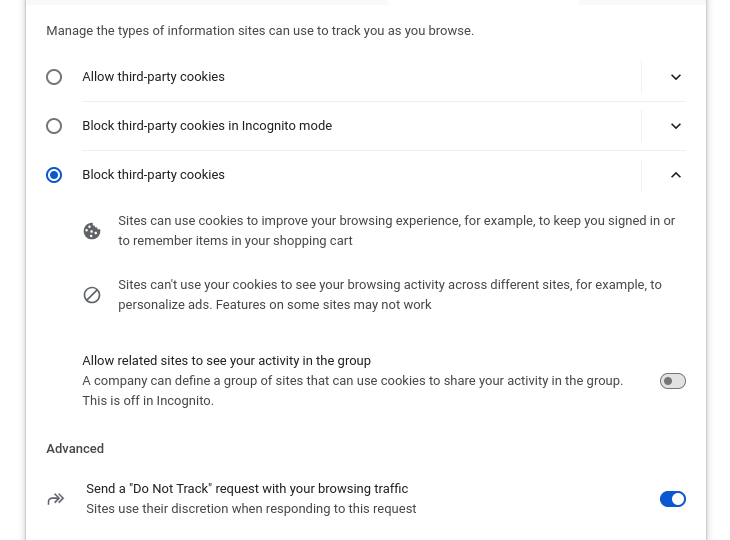
- “Ad Privacy” turn off all this crap.
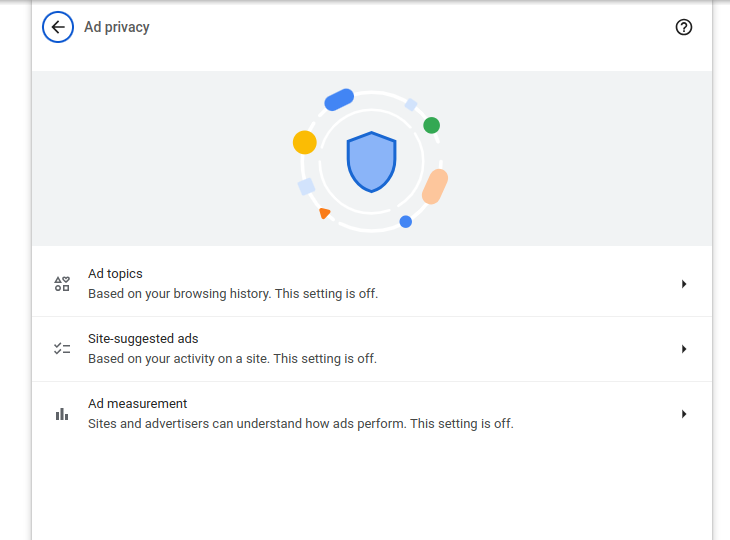
- Final item “Site settings”, scroll down to “Embedded Content”, and Select “Sites are blocked …”.
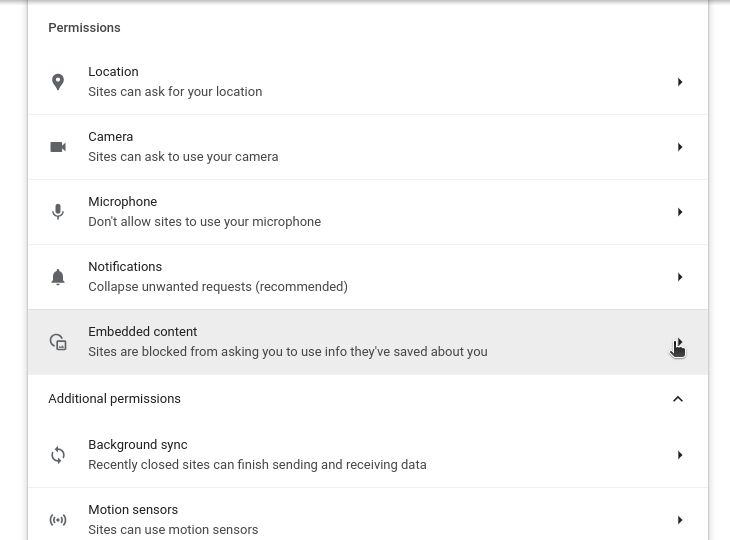
Prevention - Firefox
- Open up the Firefox settings using the top right settings menu.
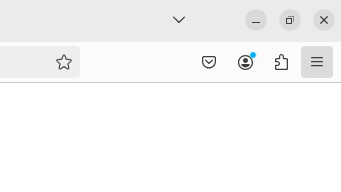
- Select the “Privacy & Security” tab on the left. Firefox’s standard protections take care of pretty much everything
we did in Chrome.
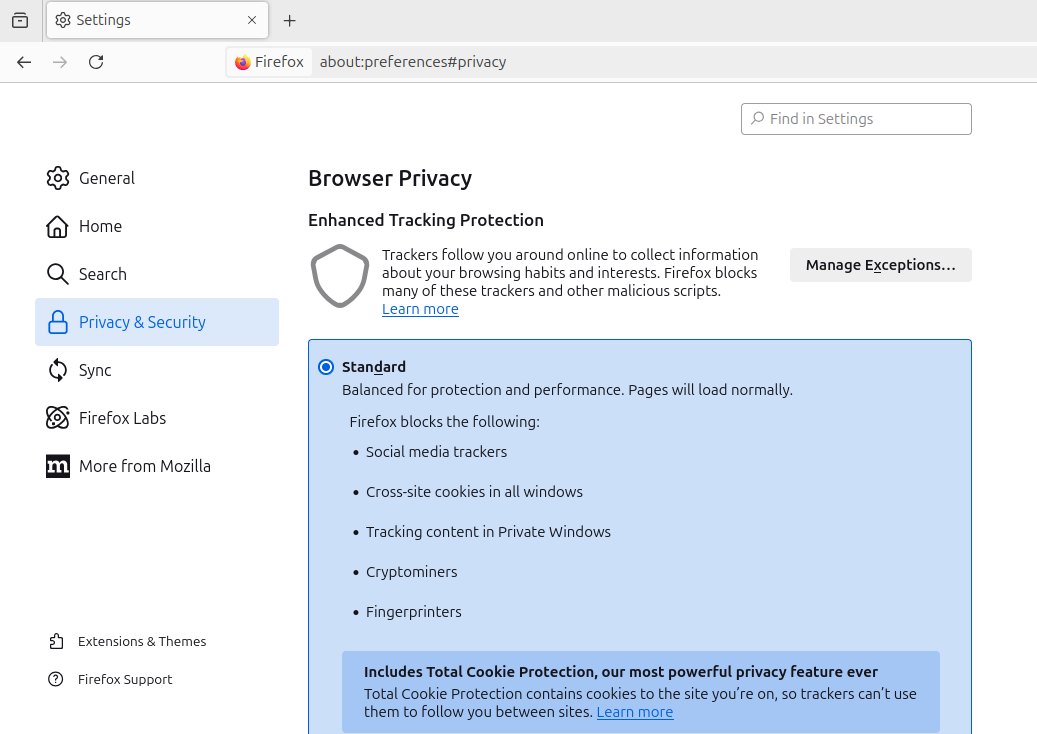
- Scroll past the “Standard” Browser Privacy and turn on all of the “Website Privacy Preferences”.
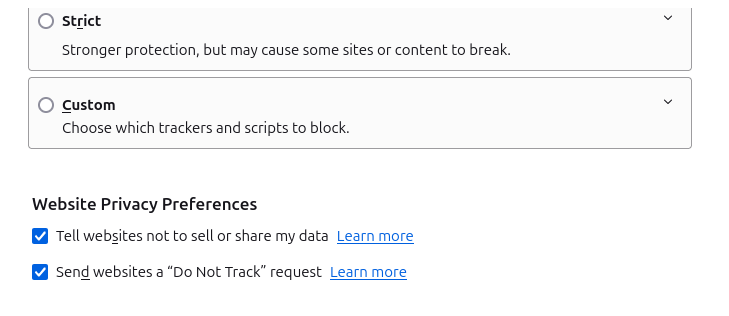
Prevention - Gmail
- Open up the Gmail settings by clicking the gear icon in the top right corner and then “See all settings”.
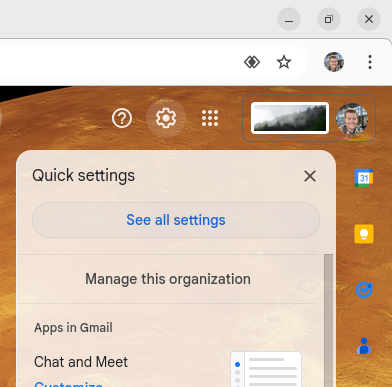
- In the “General” tab scroll down and select “Ask before displaying external images”. This will disable
any tracking pixels.
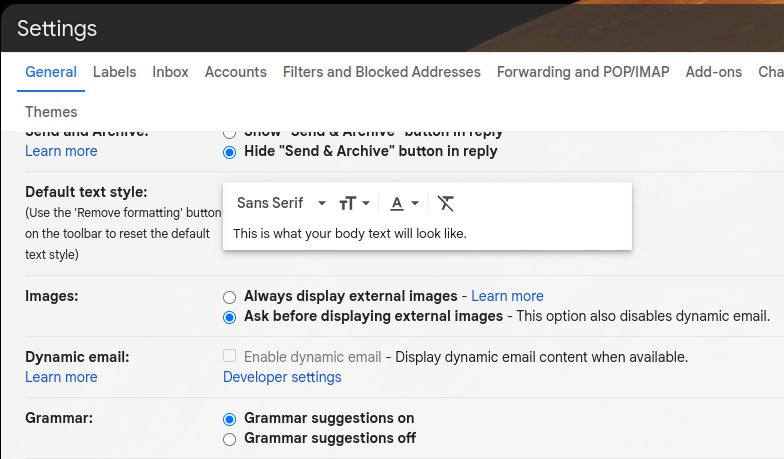
- Scroll further down and uncheck “Turn on smart features and personalization in other Google products”.
This will prevent Google from scraping the contents of your emails to suggest features and products.
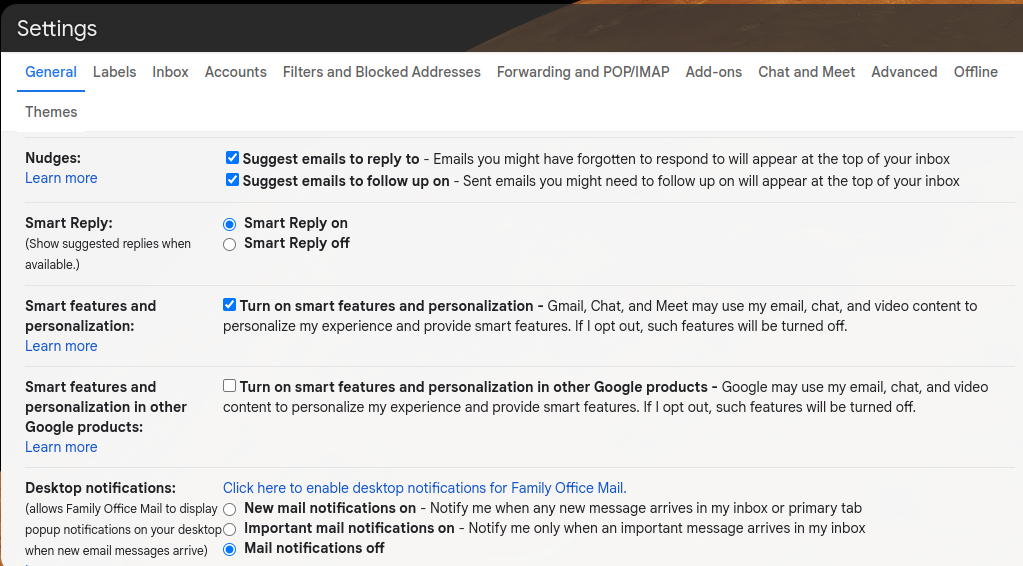
- Scroll all the way down and click the “Save Changes” button.
Remediation
Search for yourself on https://www.truepeoplesearch.com/ and tell me you are okay with that information being public. That is just the top; there is so much more. Take a read of https://www.pcmag.com/picks/the-best-personal-data-removal-services and choose a service which will help you automate sending out hundreds of data deletion requests.
I went with https://incogni.com/ and after 2 weeks, I am quite impressed. My information no longer shows up on people search websites and my data is rapidly being expunged from data brokers who profit off of my data but do not pay me anything. You can use my Incogni discount link - https://incogni.cello.so/iCje17eYe7z - to receive 58% off your bill. You may also live in a state - https://pro.bloomberglaw.com/insights/privacy/state-privacy-legislation-tracker/ - with privacy legislation which gives you a “right to deletion”. That is the sharp teeth you can bring out if you have to sue to get your data deleted.